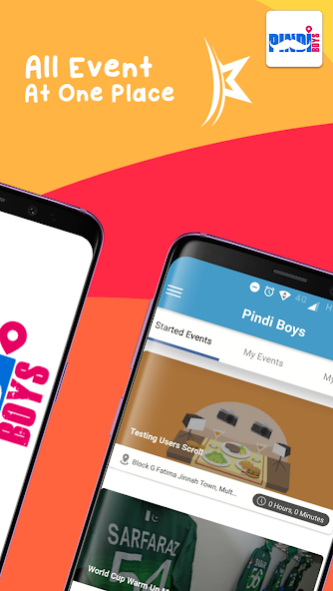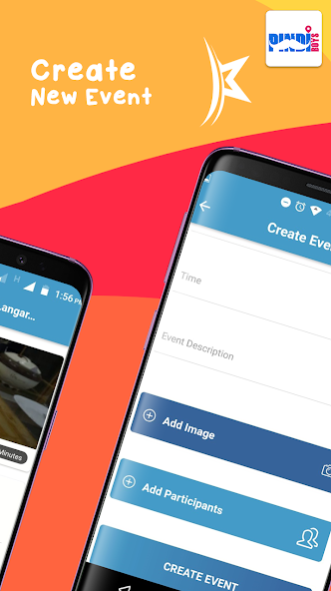Pindi Boys – Event Planner, Pa 1.0.9
Free Version
Publisher Description
Event management and event planning app with a new concept that participants can share their live location once event starts. This is useful so that participants know where everybody is during the event, especially at the start of event.
Instant Event Planning | Quick Create Event | Party Planner | Get to gather | Dinner Planner
Key Features:
- Simple login using only your mobile number, no need to register
- Create event, add your Phone Contacts as Participants
- Participants receive notification about event
- Participants can share their live location once event starts (They will be asked for permission to location sharing each time an event starts)
- Chat in event and share photos
- Participants can see event countdown or time remaining till the event
- Reminder notifications to all participants regarding event
- Can later edit event (if it has not started) e.g. change event venue, event start time etc
- Event management and event planning by using feedback from participants in event chat and editing event accordingly
- Does not occupy phone storage (everything is stored in Cloud)
- Works offline too e.g. cached version of events and their chat can be viewed offline as well
More features coming soon!
Participants are notified about event when it is created. SMS about event is generated for those who do not have app installed. You will have to send the SMS.
Participants receive reminder notifications one day, one hour before and at the time when event starts.
Event creator can receive feedback from participants in event chat, can manage and plan event correspondingly and edit the event.
Whenever an event starts, participants will be requested to grant permission to share their live location with other participants. Those participants who share their live location can be seen on Map of event but for you to view that, you will need to share your live location as well.
When location is being shared, a persistent notification will be shown in status bar and notification panel when app is in background. Location sharing can be disabled at any time.
During location sharing, please do not press back button to exit App otherwise location sharing will be stopped, instead press Home button.
Pindi Boys as a Party Planner: Thinking about having friends over, but too busy to plan the entire meal and event? Host an event! Pindi Boys is a wonderful way to have a great get together with friends and family with less effort. Be it a weekend get together with friends, Thanksgiving dinner with family,Traveling Plan, Birthday Planning, Valentines Day, watching cricket or soccer match with friends, planning a camping trip ...You name it - Pindi Boys is there to help you plan an awesome party or event in style. Create new event in a few simple steps. Name the event, add the location, date and time, provide an interesting description along with images. You are all set to go!
Pindi Boys can be used as an event manager, event planner, party planner etc. Pindi Boys makes event planning and event managing easy and simple. It's very easy to get celebrate with friends and families.
Kindly be sure to give us your feedback so we can improve this App!
About Pindi Boys – Event Planner, Pa
Pindi Boys – Event Planner, Pa is a free app for Android published in the PIMS & Calendars list of apps, part of Business.
The company that develops Pindi Boys – Event Planner, Pa is Codesaaz. The latest version released by its developer is 1.0.9.
To install Pindi Boys – Event Planner, Pa on your Android device, just click the green Continue To App button above to start the installation process. The app is listed on our website since 2019-05-29 and was downloaded 3 times. We have already checked if the download link is safe, however for your own protection we recommend that you scan the downloaded app with your antivirus. Your antivirus may detect the Pindi Boys – Event Planner, Pa as malware as malware if the download link to com.codesaaz.pindiboys is broken.
How to install Pindi Boys – Event Planner, Pa on your Android device:
- Click on the Continue To App button on our website. This will redirect you to Google Play.
- Once the Pindi Boys – Event Planner, Pa is shown in the Google Play listing of your Android device, you can start its download and installation. Tap on the Install button located below the search bar and to the right of the app icon.
- A pop-up window with the permissions required by Pindi Boys – Event Planner, Pa will be shown. Click on Accept to continue the process.
- Pindi Boys – Event Planner, Pa will be downloaded onto your device, displaying a progress. Once the download completes, the installation will start and you'll get a notification after the installation is finished.